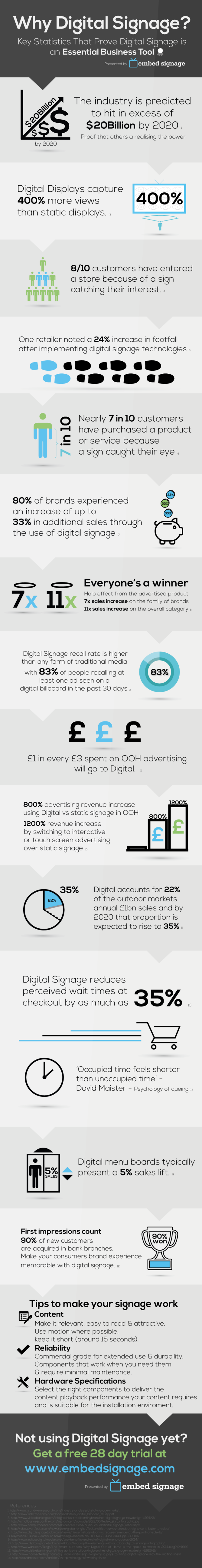Although Windows 10 was a welcome upgrade from Windows 8 when it was first announced almost a year ago, its revamped UI makes it quite a jump, something that seems to be causing some confusion from its users.
The update sees much more integration between PCs, tablets and smartphones, meaning it should make life a lot easier than previous iterations, which were far too fragmented to make it a seamless experience.
And it seems as though Microsoft fans are happier with the update, because adoption figures show Windows 10 is running on almost 15 per cent of devices. It’s fast becoming the most popular version of Windows 10 to date and that’s certainly a positive thing for the technology superpower.
Although it’s received critical acclaim for its good-looking tile-based system and the removal of some of the more quirky aspects of Windows 7 and 8, there’s still some features in Windows 10 that probably don’t work as seamlessly as they should.
So whether you’re struggling to update your device to Windows 10, or discovered you have a lot less storage for your files, or you need to restore your entire machine, we’ve come up with a list of 15 tips and tricks to help you navigate your way through Microsoft’s newest operating system.
1 – Can’t upgrade from Windows 7 or Windows 8
We could write a book about the problems people report with the upgrade to Windows 10. From the Get Windows 10 (or GWX) app reporting that perfectly viable computers aren’t compatible, through to the app never appearing in the first place, and to stalled and failed downloads. If you’ve got a PC still stubbornly clinging to Windows 7 or Windows 8, there are a few things to try:
- Open Control Panel, run Windows Update and ensure that the PC is fully up to date. If updates fail, run the Windows Update Troubleshooter (see below, number 3)
- Use the Media Creation Tool. Don’t rely on GWX: visit https://www.microsoft.com/en-us/software-download/windows10, click Download tool now, save the tool and run it on the PC you want to upgrade. If this didn’t work for you back when Windows 10 launched, try it again now – the tool has been improved.
- Make sure that hardware Disable Execution Prevention (DEP) is switched on in the BIOS, referring to your motherboard manual for help if you need it. If you still have problems, use the Start Menu to search for ‘performance’, run Adjust the appearance and performance of Windows, click the Data Execution Prevention tab and turn DEP on for all programs and services, then reboot and try again.
2 – Can’t upgrade to the latest Windows 10 version
Windows 10 got a significant update (the Windows 10 Fall update) in November, but many computers have failed to install it automatically. From the Start Menu, type ‘winver’ and hit Enter. The latest build number is 10586.XX: if you’re still on 10240 you’ve missed out.
You can try troubleshooting Windows Update (see below), but in our experience, it’s best to use the Media Creation Tool. Download it and use it to upgrade the PC. Note that you’ll see a ‘Ready to install’ screen that, worryingly, doesn’t mention anything about an update: this is correct, just check that the installer is about to install the correct Windows 10 version (Home or Pro) and that it’s set to keep personal file and apps, then click Install – your data, apps and (almost) all of your settings will remain untouched.
3 – Have a lot less free storage than before
You’re probably unaware that after installing Windows 10, the previous version of the OS is still lingering in the background taking up valuable space. That’s right, when you upgraded, your old version of Windows didn’t just disappear into thin air. Oh no, it’s still there in the back of your system going by the name of ‘windows.old’ and taking up disk space.
This is because Microsoft isn’t quite as controlling as some other big tech companies, and instead of forcing you to update your hardware and never look back, it keeps a hold of the important files that made up your previous OS in the C:/ drive in case you don’t take a shine to Windows 10 and decide to revert back to your previous version.
To delete it forever, hit the Windows Start button and start typing “cleanup” to automatically search your system. A ‘Disk Cleanup’ app should appear before your eyes in the search criteria field. Click on this to open the app.
A drive selection box will pop up. Select the drive your OS is installed on. The default drive should show first, this is usually C:/ drive. Once you’re confident this is your main drive where your OS is installed, select OK. Windows will scan your system for a few moments, then a box will pop up.
Now, two things could happen at this point. You could be presented with a list of files to delete right away, one of which is “Previous Windows Installation(s)”, or if that option is not visible, you will need to select the “Clean up system files” option on the bottom left.
Windows will do some more calculations and give you another a very similar looking box, this time with the option to delete ‘previous windows installation(s). You might have to scroll down to find it, but it should be taking up a sizeable bit of drive space, in our case, almost 5GB. Tick this option and click OK. In the separate message box that appears asking if you’re certain you want to send this, click Delete Files, and you’re done.
4 – Windows Update isn’t working
Many people have reported issues with Windows Update in Windows 10. Check first that you’ve upgraded to the Windows 10 Fall update (see above, number 2). If you’re still getting problems, download and run the Windows Update Troubleshooter, then reboot and try to update again.
If the problems remain, you might need to get a bit more stuck in. First, check that System Restore is configured (see below, number 7) and create a restore point. With this done, use Win+x and select Command Prompt (Admin), then type ‘net stop wuauserv’ (without the quotes) and hit Enter, followed by ‘net stop bits’ and Enter. You should see confirmations that each service was either stopped or wasn’t running. Next, open Explorer, navigate to C:\Windows\SoftwareDistribution, and delete its contents including any sub-folders. Now reboot, open Windows Update and click Check for updates.
5 – Turn off forced updates
If you’re anything like us, you set up previous Windows releases so that they wouldn’t install updates automatically – one forced reboot is one too many. To be fair to Microsoft, Windows 10 handles post-update reboots much more elegantly, but we’d still rather be in control from the outset.
There is a workaround for users running Windows 10 Pro: from the Start Menu, search for ‘gpedit’ and run the Group Policy Editor. Expand Computer Configuration in the left-hand pane, and navigate to Administrative Templates\Windows Components\Windows Update. Double-click Configure Automatic Updates in the list, select the Enabled radio button, and in the left-hand box select 2 – Notify for download and notify for install. Now click OK, and you’ll be notified whenever there are updates – unfortunately, they’ll be a daily irritation if you’re using Windows Defender.
The Group Policy Editor isn’t available on Windows 10 Home, but we’d recommend you at least open Windows Update, click Advanced options and select Notify to schedule restart from the Choose how updates are installed list. While you’re here, all Windows 10 users might want to click Choose how updates are delivered, and ensure that Updates from more than one place is either off, or set to PCs on my local network.
6 – Fix privacy and data defaults
We’re not a fan of some of the data-sharing defaults in Windows 10, and we’d recommend all users review them periodically. Use the Start Menu to search for and run the Settings app, then click Privacy. In the left-hand pane, you’ll see many areas where your computer might be sharing data. It’s worth spending time checking that you’re comfortable with allowing apps to use your computer’s camera, microphone, account information and so on, and where you are, checking that no surprise apps appear in the lists. Note, too, that the default Feedback & diagnostics setting is to send enhanced data to Microsoft.
If you use Windows Defender, click the back arrow and select Update & Security, then Windows Defender. Check that you’re happy with the default behaviour, which is to enable Cloud-based detection and Automatic sample submission.
Many people are uncomfortable with the idea of Wi-Fi Sense, which is designed to get you onto wireless networks more quickly. On a device with Wi-Fi, click the back arrow, select Network & Internet, click WiFi and select Manage WiFi Settings. We’d strongly recommend turning off Connect to suggested open hotspots, Connect to networks shared by my contacts, and disabling the button under Paid WiFi services if it’s present.
Additionally, Wi-Fi Sense might result in the sharing of your network’s wireless credentials among devices you don’t control: allow a guest to log in and their contacts – and potentially theirs in turn – may also be able to. Ridiculously, the only fix is to rename your network’s SSID so that it ends with “_optout”. We’d recommend confining guests to a guest wireless network, configuring your own devices not to use Wi-Fi Sense, and asking staff to do the same before allowing their Windows 10 devices onto the main wireless network.
7 – Where’s Safe Mode when you need it?
Nothing gets you out of Windows trouble like Safe Mode, which is why it’s inexplicable that you can no longer enter it by pressing F8 or Shift+F8 at boot. Although it’s still available in Windows 10, you have to boot into Windows first, then either restart holding the left Shift key or via an option within Update & Security in the Settings app. Neither method is helpful if your PC can’t boot into Windows in the first place.
You can’t get around this, which is why it’s helpful to create a boot time Safe Mode option before trouble arrives. Hit Win+x and select Command Prompt (Admin), then type bcdedit /copy {current} /d “Windows 10 Safe Mode” and hit Enter. From the Start Menu type msconfig, run System Configuration in the results, and navigate to the Boot tab. Highlight the Windows 10 Safe Mode option you just created, tick Safe boot and select Minimal under Boot options and – if necessary – reduce the Timeout value so you won’t be inconvenienced – the minimum is three seconds. Tick Make all boot settings permanent (in fact you can simply return here to delete the Safe Mode entry) and click OK.
You can repeat these steps, substituting suitable names in quotes at the Command Prompt, to create shortcuts for Safe Mode with Networking (tick Network rather than Minimal in System Configuration) and Safe Mode with Command Prompt (Alternate shell).
8 – Enable System Restore
Another inexplicable choice in Windows 10 is that System Restore isn’t enabled by default; we wouldn’t hesitate to turn it on. Search for ‘Create a restore point’ in the Start Menu and select it in the results, then highlight the system drive, click the Configure button and select Turn on system protection. Use the slider to set an appropriate amount of maximum disk space – about 5GB ought to be enough. Note that, annoyingly, the upgrade to Windows 10 version 10586 turns this off again – you’ll need to turn it back on.
9 – Bad localisation, Cortana ‘not available’
Windows 10’s localisation options seem needlessly convoluted, and we’ve had multiple reports of incorrect localisation even in computers that were upgraded from correctly localised Windows 7 or Windows 8 installations. The most common issue seems to be dates in the American format MM/DD/YY, but Windows can also report that Cortana isn’t available, even in regions where it is.
From the Start Menu, search for region and choose Region & language settings. Check that United Kingdom is selected under Country or region, and check that your chosen language(s) appear under Languages. Select your primary language, click Options and click Download under the language pack, and speech options if they’re present. Check on this page that the keyboard is also correct – if it isn’t, add the correct one then select the wrong one and remove it.
Click the back arrow and select Additional date, time & regional settings. Under Language, click Change input methods, select your chosen language, move it to the top of the list if it isn’t there already, and click Options. Under Windows display language you might see either Enabled or Available – if the latter, click Make this the primary language. If you don’t see either, download and install the language pack, then make it the primary language.
Click the back arrow to return to the language preferences, and in the left-hand pane click Change date, time, or number formats and check that the format is set to the correct language. Check the Home location on the Location tab, and finally use the Administrative tab to check the System locale, and use the Copy settings button to apply the settings to the Welcome screen and new user accounts.
10 – Fix slow boot times
Like Windows 8 before it, Windows 10 uses a hybrid boot to enable fast boot times. When you shut the system down, apps and app processes are terminated, but the Windows kernel itself is hibernated to allow for a faster restart. In theory, it’s great, but it seems to still be very slow for some Windows 10 users.
Disable it by searching for Power Options in the Start Menu and running the matching Control Panel applet, then in the left-hand pane click Choose what the power buttons do. Click Change settings that are currently unavailable, scroll down and un-tick Turn on fast start-up, then click Save changes. This should prevent very slow starts on affected PCs. Some users report that if they subsequently reboot, re-trace their steps and re-enable fast start-up the problem remains cured.
If you’re dual-booting between Windows 10 and Windows 7, switching fast start-up off will also fix the problem where Windows 7 checks the disks each time you boot it: With fast start-up enabled, the earlier operating system doesn’t recognise that the disks have been properly shut down by Windows 10.
11 – The lock screen gets in the way
Return to a locked Windows 10 device and you’ll see a pretty picture. That’s nice, but it’s a needless obstacle in the way of logging in. If you’re as impatient as we are, disable the lock screen by searching the Start Menu for regedit, and running the Registry editor.
Navigate to HKEY_LOCAL_MACHINE\SOFTWARE\Policies\Microsoft\Windows. If you don’t already see a key named ‘Personalization’, select the Windows key, right-click it, choose New>Key and rename this new key to Personalization (sic). Right-click the Personalization key, choose New again then select DWORD (32-bit) Value. Select New Value #1 in the right-hand pane and use F2 to rename it NoLockScreen, then double-click it, change the value data to 1 and click OK. After a reboot, the lock screen will be gone.
12 – I can’t play a DVD!
Windows 10 shipped without an app to play DVDs on. Which is not great if you like to watch movies on your PC.
Luckily, Microsoft has released an app as a download. Trouble is it costs £11.59. It also has garnered an overall rating of just two stars. Alternatively, you can download VLC, which is free and works just as well if not better.
13 – Stop Windows 10 using 4G data
Windows 10 often uses your internet bandwidth invisibly in the background which can play havoc with your data allowance if you’re using a portable hotspot.
To stop Windows 10 devouring your cellular data allowance in the background:
- Go to Settings, then Network & Internet.
- Select Wi-Fi and then Advanced Options.
- Click “Set as metered connection” to on, and Windows will stop fetching non-essential data in the background, such as app updates and Start screen tile updates.
Oddly, this tip doesn’t work if your PC connects to the internet via Ethernet.
14 – Save a web page as a HTML file in Microsoft Edge
Bizarrely, Microsoft’s new Windows 10 web browser can’t currently save web pages as a HTML file. The only workaround is to open the web page in Internet Explorer 11 (which is still included as standard with Windows 10) and save from there.
To do this:
- Select the menu on the far right-hand side of the Edge window.
- Select the ‘open with Internet Explorer’ option. This will open your current web page in a new tab in IE.
- In IE 11, press Control-S on your keyboard to access the Save as dialogue box.
15 – Turn on Pop-Up Blocker in Edge
If you used Microsoft Edge, you may find that pop-up ads will get in the way of the websites you actually want to visit. You can disable pop-ups by clicking on the icon with three dots on the right-hand side of the address bar and then clicking on “Settings”, then “View advanced settings”. Under “Block pop-ups” make sure this is setto “On”.
we covering customer from Penang to Kedah, digital Signage Solution provider for digital Signage advertisement, customers in Terengganu, IPOH, Kuala Lumpur, Melaka,as well as Johor


























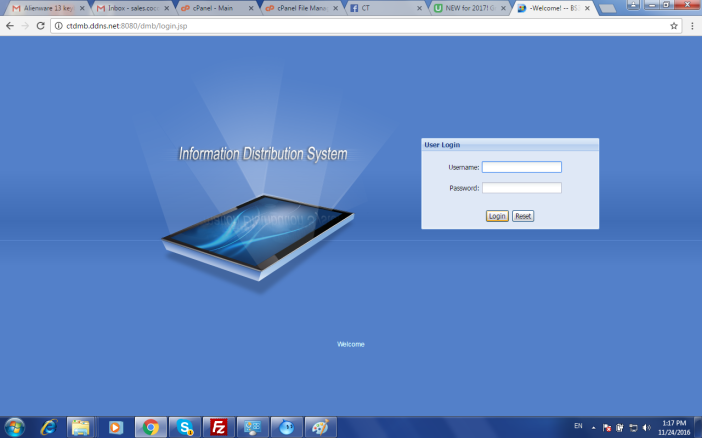
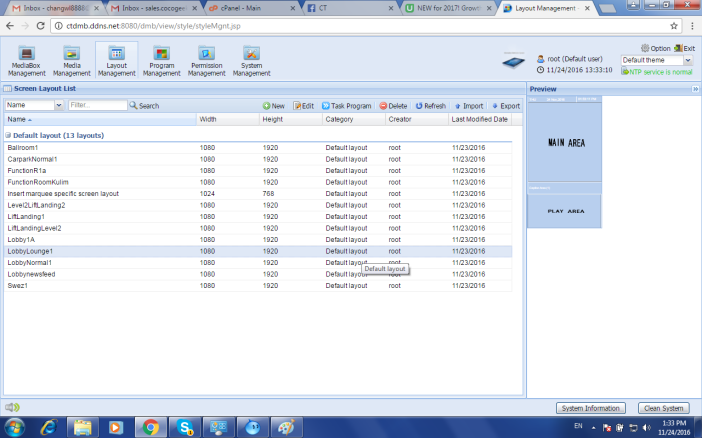
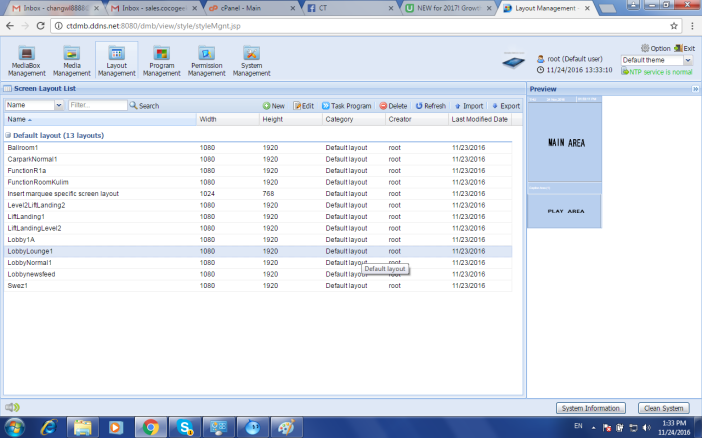
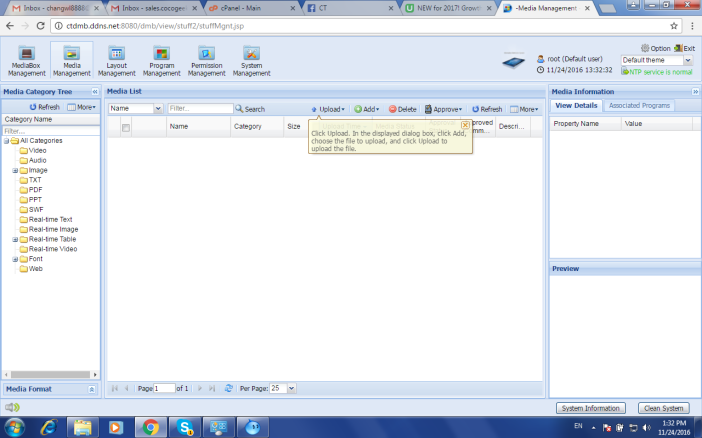





 Similar to other HD analog solutions, through using the progressive scan CMOS image sensor, the AHD camera can deliver 1.0 megapixel, 1.3 megapixel, 2 megapixel resolution, added with ICR filter, the camera achieve true day/night video surveillance; and same like the traditional analog system, AHD products support plug-and-play installation, easy to use.
Similar to other HD analog solutions, through using the progressive scan CMOS image sensor, the AHD camera can deliver 1.0 megapixel, 1.3 megapixel, 2 megapixel resolution, added with ICR filter, the camera achieve true day/night video surveillance; and same like the traditional analog system, AHD products support plug-and-play installation, easy to use. AHD chipsets are from Korean company – Nextchip, the company launches AHD chipsets (NVP2430H/NVP2431H) which can work with 1.3 megapixel progressive scan CMOS image sensor. The new HD-AHD chipsets are designed to meet the demands of new trend in CCTV market, it is suitable for both analog HD camera and cost-effective HD-SDI applications. The main concept of NVP2430H is supporting 1.3M CMOS sensor and output I/F as analog 1280H(CVBS/COMET), AHD 1.0(720p) and HD-SDI 720p. NVP2431H is supporting 1.3M CMOS sensor and output I/F as analog 1280H(CVBS/COMET) and AHD 1.0 (720p).
AHD chipsets are from Korean company – Nextchip, the company launches AHD chipsets (NVP2430H/NVP2431H) which can work with 1.3 megapixel progressive scan CMOS image sensor. The new HD-AHD chipsets are designed to meet the demands of new trend in CCTV market, it is suitable for both analog HD camera and cost-effective HD-SDI applications. The main concept of NVP2430H is supporting 1.3M CMOS sensor and output I/F as analog 1280H(CVBS/COMET), AHD 1.0(720p) and HD-SDI 720p. NVP2431H is supporting 1.3M CMOS sensor and output I/F as analog 1280H(CVBS/COMET) and AHD 1.0 (720p).